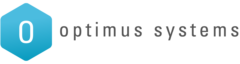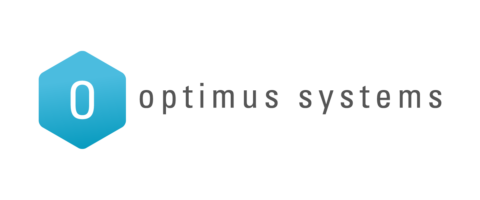Most viewed 5 articles
Recent 5 articles
Most liked 5 articles
FREQUENTLY ASKED QUESTIONS
-
Do I get a router with your plans?
Because we deal with business connections, there are many different requirements for routers and firewalls. Therefore, we don’t include routers with our internet plans.
We can help you source the correct router for your business though, so give us a call!
-
Do I get a static IP with my internet connection?
As a rule, since we deal with business customers, all our connections have a public static IP address assigned. If you think you might need additional public static IP’s , give us a call and we’ll discuss what works best for you.
-
Can I move my broadband over to you but keep my phone with my current provider?
Yes, this is no problem at all. It might pay to check your contract with your current provider though: some providers offer “bundled pricing” which requires both a phone line and an internet connection, so if you transfer your broadband away, they may start charging you more for your phone line. To be extra safe, please state “I wish to keep my phone line 0X XXX XXXX with my existing provider” when entering your order.
We also offer telephony services and may be able to beat your current provider, so ask us how.
-
When will I get my first bill?
We try and get your first bill out to you the month after your connection with us starts working. We usually won’t charge you before then. Sometimes (such as when additional work is required to install Fibre) we may need you to pay for parts of an install up-front, but we’ll always discuss these charges with you before proceeding. Bills are generally sent out in the first week of the month, and are usually due on the twentieth of the same month. We charge fixed recurring costs (like your monthly broadband rental) in advance and variable usage charges (like phone calls) in arrears.
-
Are your ‘unlimited plans’ really unlimited?
We believe that “Unlimited” should mean unlimited: no slow downs, no traffic shaping, no hidden charges. We want to make sure that this is true for everyone. As much as we can, we’ll let you do whatever you want on our network as fast as you can, but sometimes there’s a chance that very, very high usage will start to affect our other customers, and when that happens, we’ll talk to you about solutions that work both for you and for our other customers. We define “Fair Use” to mean the usage patterns of 99% of our users, assessed on a monthly basis. If you’re in the 1%, we’ll be in touch, but don’t worry, we won’t spring anything on you without talking to you first.
-
What does it cost to install a new internet connection?
In most cases, we charge a $99 connection fee for new connections.
There are some exceptions:- Sometimes our network service partners will advise us that there is extra work required to install your service. We will discuss these charges with you before proceeding, and if you don’t want to pay these charges, your install will be cancelled. This applies mostly to Fibre install, but sometimes ADSL and VDSL installs need extra work too.
- For new installs of ADSL and VDSL, if you select the “I need wiring” option, there is an additional fee of $250.00. This option ensures a Chorus technician visits your house and checks that your internal wiring is suitable for a connection, including a check whether the service you have ordered actually works. If you request ADSL or VDSL and don’t select this option when ordering a new connection (rather than a transfer from another provider) we can’t guarantee that it will work on the date we’ve given you. If it doesn’t, there may be an additional charge to send a Chorus technician out to investigate why.
-
How fast is it?
This varies by what type of service and plan you order. We recommend you choose the fastest connection you can get at your house, but won’t stop you if you want to choose a slower one. Note that Fibre plans have specific speeds associated with the plan you choose, and some will be faster than others.
-
Are both Linux and Windows supported?
Yes, Linux and Windows are both supported.
-
What website services are supported?
The following website services are supported by mywebhosting:
- Apache with PHP FPM, Ngnix with powerful caching, Litespeed Webserver
- SSL & FreeSSL Support (Let’s Encrypt)
- Scheduled tasks
- CDN support by CloudFlare
- Site Preview with dynamic sites and .htaccess protection support
- Powerful web analytics with GeoIP support (AWStats)
-
Which programming languages are supported?
mywebhosting supports all major programming languages:
- PHP: Multiple versions per website including PHP 7; multiple PHP settings per website; PHP handlers management; FastCGI support; PHP.Composer support; PHP.Composer auto detection; PHP.Composer dependency resolver; PHP.Composer JSON INI file editor.
- Perl
- CGI-BIN
- Java
- Tomcat
- Ruby
- Python
- .Net
-
What does the WordPress toolkit include?
- Theme and Plugin management: You don’t need to log into each individual WordPress installation to add, remove or update plugins and themes. You can apply changes to all installations with a single click – or, of course manage each WordPress site individually.
- One-click hardening: You can harden your WordPress installations using the security scanner – and you don’t need to log into the individual accounts. All you need to do is select the items you wish to harden, click ‘secure’, and the rest is done for you.
- WordPress auto deployment: You can automatically install and manage all your WordPress sites from a central point. The system then scans your server and identifies orphaned or abandoned installations that are vulnerable to attack. This means you’ll know the security status of every single WordPress site.
Security scanning: You can scan all your WordPress sites, and discover which core installations are at risk (and how to secure them).
-
How can I find out how much disk space and traffic I’m using on mywebhosting?
Just log into your control panel, go to ‘Statistics’, and that will tell you the disk space and monthly traffic for all your websites that are hosted with us.
-
Which apps have one-click installation in the Plesk control panel?
The list of one-click applications offered by our website hosting continually evolves, but it currently includes: WordPress, Drupal, Joomla, magento, Zen Cart, TinyCMS, SugarCRM, Deskera, Typo3, concrete5, oscommerce, opencart and hundreds more.
Applications cover all types of functionality: web, infrastructure, back office, front office, and collaboration tools. If you are not yet using these apps, you will need to speak with your website developer to integrate them into your website so they function in accordance with your needs.
-
What about domain names?
Optimus Systems currently offers domain registration and renewal services. You can contact us to help you or you can register/transfer from an existing provider at our domain registration site http://domains.optimus.co.nz
-
Does mywebhosting include an email service or email addresses?
No, this is a specialist website hosting service. For email services we recommend Office 365.
-
What are the website backup options?
You can use as many of the following backup options as you like:
- Personal local backup: you can store the content of your websites locally on the same server, or other location.
- Personal remote backup: you have a personal FTP account for backup purposes.
- Backup to Dropbox or Google Drive.
Backups can be full backups or incremental backups. And restoring a backed up website is easy to do in the control panel. Just go to ‘Tools & Settings’ and then choose ‘Backup Manager’ – everything you need is right there.
-
Will I be able to view the control panel on my tablet or smart phone?
Yes, the control panel has a responsive design, so it’ll work on any screen size. Plus there are mobile apps for iOS and Android, so you’ll always have access to your website hosting account at your fingertips.